Are legacy and outdated systems holding your business back? Imagine this: Your team members spend precious hours wrestling with clunky interfaces and slow processes instead of focusing on innovation and growth. Each day, as your competitors sail ahead with modern tools and agile strategies, you fall further behind, stuck in the old systems.

source: Shutterstock
So why are legacy systems still used?
Despite their age and potential drawbacks, legacy systems persist for several reasons. The organization continues to use legacy systems due to factors such as the cost of replacement, dependencies on legacy data and processes, concerns about disruptions during migration, and the belief that the existing system still meets essential business needs. It is the continued reliance on legacy systems that comes with its fair share of challenges. Compatibility issues with modern technology, security vulnerabilities, and difficulties in finding skilled personnel to maintain these systems are just a few examples.
What are Outdated Legacy Systems?
Legacy systems refer to outdated hardware or software infrastructure that continues to be used within an organization despite the availability of newer alternatives. They compass older technologies or software solutions that have been in place for an extended period, often due to historical reasons or because they still fulfill essential functions within the organization.
Examples of Legacy System
These systems may include mainframe computers, outdated operating systems like Windows XP, or custom-built software developed using obsolete programming languages. Despite their age and the emergence of modern technology, legacy systems persist for several reasons.
Problems with Legacy System
Legacy systems can face a lot of challenges such as compatibility issues with modern technology, security vulnerabilities due to lack of updates, limited scalability, and difficulty finding skilled personnel to maintain and support the system.
Organizations continue to use legacy systems due to factors such as the excessive cost of replacement, dependencies on legacy data and processes, concerns about disruptions during migration, and the belief that the existing system still meets essential business needs.
Types of Outdated Legacy System
Legacy systems can take various forms, including hardware-based systems like mainframes, outdated operating systems such as Windows 7, and custom-built software applications developed using obsolete programming languages like COBOL or FORTRAN.
Cost of Maintaining Legacy Systems:
The cost of maintaining legacy systems can be significant, including expenses related to ongoing support, maintenance, and security updates. Additionally, organizations may incur hidden costs associated with system downtime, lost productivity, and the opportunity cost of not investing in newer, more efficient technologies.
What is Legacy Software and How is it Different from Legacy Systems?
Legacy Software comes under the broader heading of outdated legacy systems. The distinction between legacy software and legacy systems is in their scope. Legacy software refers to outdated software applications still in use, like accounting or customer management systems. Legacy systems encompass broader infrastructure, including outdated hardware, operating systems, databases, and networks.
Common Implications of Legacy and Outdated Systems
Legacy and outdated systems carry many implications that can impact an organization’s security, operational efficiency, and overall performance. Here are some common implications associated with these systems:
Security Vulnerabilities
A vulnerability in cybersecurity refers to a weakness or flaw in a system, network, or application that attackers could exploit through the security of the system, gain unauthorized access to data, or disrupt operations. Security threats target vulnerabilities, which are weaknesses in systems, networks, or applications that attackers exploit to carry out cyber-attacks.
Common Security Vulnerabilities include unpatched software misconfigurations, weak passwords, and lack of encryption, posing risks to cybersecurity.
How can it be managed? Vulnerability management involves identifying, assessing, and mitigating vulnerabilities to enhance cybersecurity posture and reduce the risk of cyber-attacks.
Unsupported Software
Software is updated regularly, and software vendors phase out support for older versions of their products. Organizations relying on outdated legacy systems may find themselves using unsupported software. Without access to updates and technical support, these systems become increasingly susceptible to security breaches and operational issues.
Risks of using obsolete and unsupported software:
- Security vulnerabilities
- Increased exposure to cyber threats
- Compliance and regulatory issues
- Limited technical support
- Compatibility issues
- Loss of productivity
- Higher total cost of ownership
- Legal liabilities
Outdated Encryption and Authentication Mechanisms
Legacy systems may utilize outdated encryption and authentication mechanisms that no longer meet modern security standards. This can leave sensitive data vulnerable to interception or unauthorized access, particularly as cyber threats continue to evolve.
Outdated Encryption Algorithms
The outdated encryption algorithms have short key lengths, making them breakable with today’s computing power. Examples include the deprecated Data Encryption Standard (DES) and Rivest Cipher (RC4), vulnerable to brute-force attacks and no longer recommended for secure encryption.
Authentication Mechanism
Different authentication mechanisms include password-based authentication, biometric authentication, token-based authentication, and multi-factor authentication (MFA) to enhance security. If we talk about advanced authentication mechanisms, they include risk-based, adaptive, and continuous authentication methods to provide stronger security and user verification.
What are Integration Challenges?
Integrating legacy systems with newer technologies or platforms can be challenging due to compatibility issues and differences in data formats and protocols. This can hinder interoperability and data exchange between systems, leading to inefficiencies and data silos within the organization.
Integration Challenges with Legacy Systems:
Compatibility Issues arise with an outdated technology causing communication barriers with other systems.
Lacking APIs is another challenge, making seamless data exchange difficult.
Limited Monitoring and Detection Capabilities
Legacy systems often lack robust monitoring and detection capabilities, making it difficult for organizations to detect and respond to security incidents in real-time. A legacy Monitoring System increases the risk of undetected breaches and data exfiltration, potentially resulting in significant financial and reputational damage.
What is intrusion detection in Cyber Security?
It is suspicious when unauthorized access attempts or security breaches in an organization’s network and systems are found. Intrusion detection systems (IDS) monitor network traffic and system logs for signs of malicious activity, like unusual patterns or known attack signatures. The IDS also alerts security personnel, enabling swift response to protect IT assets and data integrity.
Maintenance Costs
The maintenance costs associated with legacy systems can be substantial, encompassing expenses related to ongoing support, troubleshooting, and remediation of security vulnerabilities. These costs can quickly escalate as the system ages and becomes increasingly complex to manage.
Annual Cost for Maintaining a Cybersecurity Program:
Maintaining a cybersecurity program incurs ongoing expenses across several key areas:
- Personnel: Salaries, benefits, and training for cybersecurity professionals.
- Technology: Investments in cybersecurity tools, software, and infrastructure.
- Compliance: Expenses related to adhering to industry regulations and data protection laws.
- Incident response: Planning, investigation, and remediation efforts for cybersecurity incidents.
- Third-Party Services: Engaging vendors for managed security services, penetration testing, and threat intelligence.
Data Loss and Availability Risks:
Legacy systems may pose risks to data loss and availability due to their outdated architecture and limited redundancy capabilities. Hardware failures, software crashes, or other unforeseen events can result in data corruption or loss, impacting business continuity and recovery efforts.
Cyber Security Data Loss Protection
Data loss protection in cyber security measures like encryption, access controls, backup solutions, and employee training to prevent, detect, and mitigate data loss incidents, ensuring business continuity.
Availability Risk Assessment
This helps identify and evaluate threats to IT system availability, such as downtime, disruptions, and resource constraints, helping organizations manage availability risks effectively.
Now let’s consider some of the FAQs that will help you:
Q. How do I know if my organization is using legacy or outdated systems?
You can start by assessing factors such as the age of your technology, reliance on obsolete software or hardware, compatibility issues with newer systems, various glitches, wait time, and difficulty in obtaining support or updates from vendors.
Q. What are the options for modernizing or replacing legacy systems?
Depending on your organization’s requirements and resources, options for modernizing or replacing legacy systems may include upgrading to newer software versions, migrating to cloud-based solutions, adopting software-as-a-service (SaaS) platforms, or developing customer applications tailored to your specific needs.
Q. Is spending on modernizing or replacing legacy systems for stakeholders will be justified?
To justify the investment in modernizing or replacing legacy systems to stakeholders, emphasize the potential benefits, including improved security, enhanced productivity, reduced maintenance costs, and increased competitiveness. Highlighting the risks and limitations of continuing to rely on outdated technology can help build a compelling case for investment.
Q. What are Remote IT services?
You can always reach out to collaborate with outsource IT services and solutions remotely, without the need for on-site presence. These services encompass a wide range of offerings. Particularly for legacy systems you can hire IT experts to upgrade broader infrastructure, including outdated hardware, operating systems, databases, and networks.
Q. What steps should I take to get started with remote IT services?
To get started with remote IT services, assess your organization’s IT needs and objectives, research potential service providers, and schedule consultations to discuss your requirements. A reputable remote IT services provider will work closely with you to develop a tailored plan that meets your needs and helps you replace all legacy and outdated systems with modern ones.
Utilize Offshore Staff Augmentation for Transitioning Legacy Systems
Remote Scouts outsourcing services have many advantages, including being cost-effective with experienced individuals onboard and relieving your company/organization from the burden of old and sluggish legacy and outdated systems. Our experts are available to be outsourced or integrated within your team as specialists as well. You can access the expertise of skilled IT professionals from Remote Scouts who can help you transition your legacy systems to more updated and efficient systems. Whether you are a small business looking to shake the old technology from your workspace and workflow, or a larger enterprise struggling with the discrepancies of modern and legacy systems – our expert IT professionals are a ready resource that can make this process easy for you.